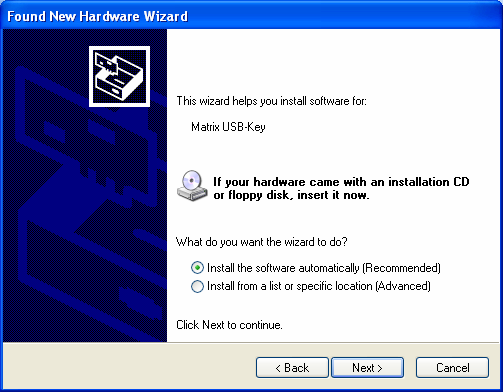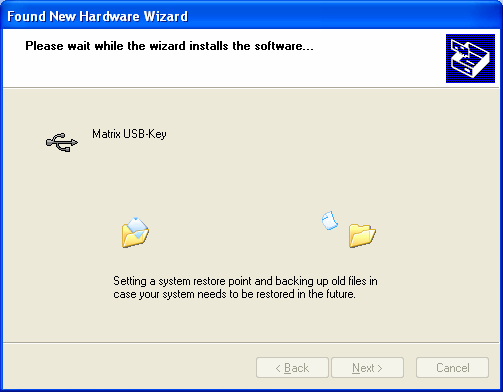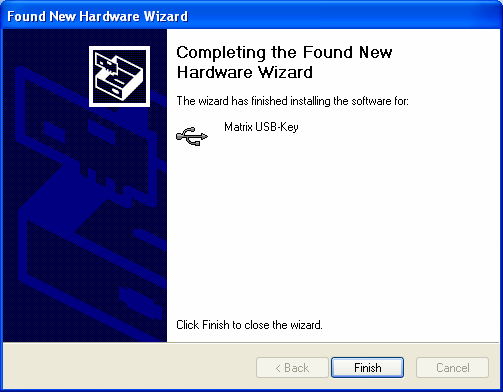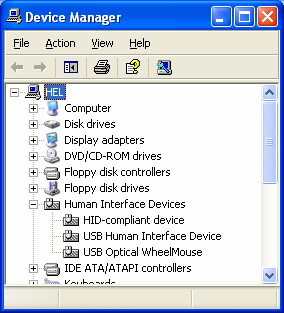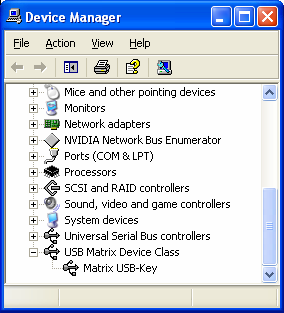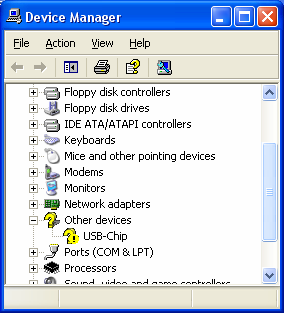You are here: Reference Guide > Installation Procedures > Legacy Dongles
Legacy Dongles
There are four dongle versions:
| Version |
Appearance |
Description |
|
Legacy LPT
|

|
For use on WindowsTM NT which lacks USB support. SPIPTM no longer supports WindowsTM NT.
|
|
Legacy USB
|

|
Requires the installation of a driver.
|
|
USB (Long)
|

|
Does not require a driver.
|
|
USB (Short)
|

|
Does not require a driver.
|
Legacy dongles will still work with newer versions of SPIPTM, but they are deprecated because of the additional steps required to install them on a new PC. The installation steps are described below. They must be carried out before the dongle can be activated and used.
Legacy LPT dongle driver installation
Please go to the SPIPTM installation folder and locate the "DongleDrivers\drv_lpt\nt_drv” subfolder.Run the file “drv_inst.exe” to prepare your PC for the dongle installation.
Legacy USB dongle driver installation
First, please remove the dongle if it is currently inserted. Then, please go to the SPIPTM installation folder and locate the “DongleDrivers\drv_usb” subfolder. This folder contains the driver installation files. Please run “setup.exe” to prepare your PC for the dongle installation.
Now, insert the dongle, and your WindowsTM system will guide you through the installation procedure. On WindowsTM Vista the dongle should be automatically recognized and installed. On WindowsTM XP the following wizard dialogs will appear:
-
On the “Connect to Windows Update” page, select “No, not this time”.

-
Select “Install the software automatically”.
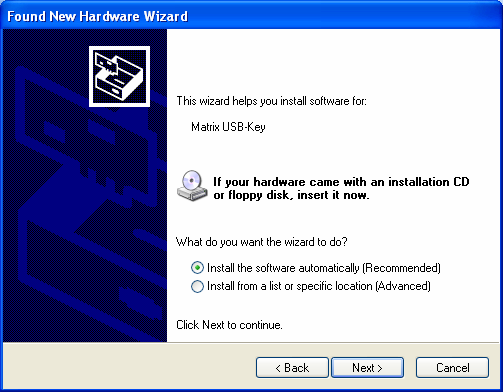
-
_Wait for the installation to finish, this may take some minutes
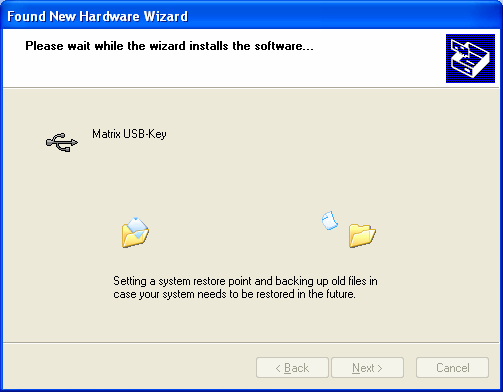
-
Click Finish. SPIPTM can now access your dongle.
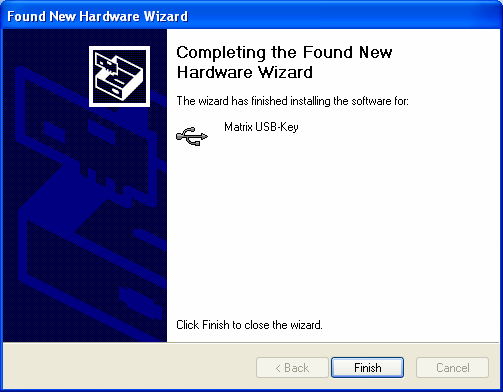
Troubleshooting USB Dongle driver
To verify that the legacy dongle has been correctly installed, please insert the dongle and open the Device Manager. If your dongle is driverless, you should see two entries in the “Human Interface Devices” section. If the dongle requires a driver, you should see an entry in the “USB Matrix Device Class”:
|
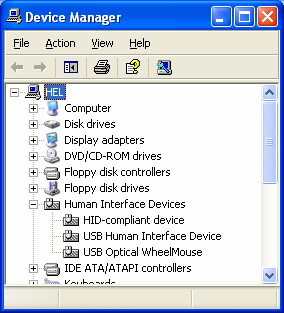
|
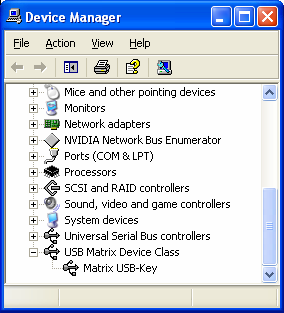
|
|
Driverless dongle
|
Dongle requiring driver
|
|
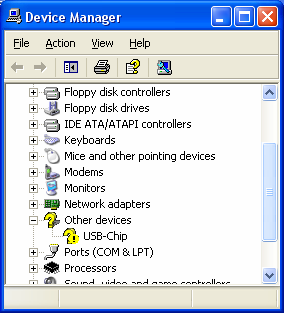
Dongle missing driver
|
If the dongle is not listed at all then there might be a hardware conflict. Disconnect all other USB devices and retry the dongle driver installation.
If this doesn't work then the USB port or the dongle it might have a defect. Please see the "Troubleshooting Licensing" topic.