The present tutorials are still available to users with legacy SPIP™ licences however SPIP™ software is no longer maintained or supported.
We strongly encourage users to update as soon as possible to MountainsSPIP® – the new-generation platform for SPM image analysis. Please visit this page.
Listen and learn about Image Processing Software from our SPIP tutorials
Use your license optimally and get accurate results faster
The tutorials have been divided into three categories ”General tools and options”, ”Correction and noise reduction" and ”Analysis and inspection”. In each category there are three types of tutorials according to their length and complexity. Links to most introductory tutorials are also found on the Welcome screen in SPIP™
Short introductory
Quick tips and tricks
Longer in-depth explanatory
General tools and options
This group of tutorials covers the fundamental concepts in SPIP™ and the tools and options used across different analysis and processing functions: How the user interface works, zooming, various ways of opening data, color scale adjustments, how to customize views, inspection tools, Quick Launch etc..

Getting started with the SPIP™ Image Processing Software

Automatic processing and reporting in SPIP™

How to work smarter with Quick Launch in SPIP™

Stitching Cross Section Profiles in SPIP™

Learn the basics of SPIP™ - New

Advanced cross section profiling in SPIP™ - New
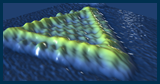
3D rendering of AFM and other images in the SPIP™ software
Correction & Noise Reduction
In this group, tutorials on correcting and improving data are found. This includes plane correction (levelling, flattening, brightness correction), scaling, noise filtering, spike removal, feature enhancement by filters or by correlation averaging. This group also covers the unique calibration and linearity analysis and correction features in SPIP™.
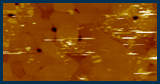
Remove noise and debris in images using filtering techniques
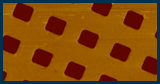
How to calculate the unit cell of a calibration grid and calibrate your microscope
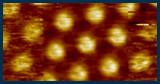
Enhance weak structures by Correlation Averaging
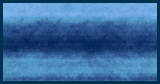
Basics of plane leveling and flattening - New

Plane correction using histogram and area of interest masking - New
Analysis & Inspection
This group of tutorials covers the analysis functions in SPIP™, for example evaluation of roughness, particle analysis, roughness analysis, Fourier (FFT), force and spectroscopy curve analysis. Some analysis tools more targeted towards image improvement are described in the Correction & Noise Reduction category.
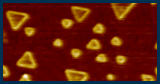
Detect and analyze particle, pores or grains in images
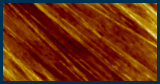
Calculate roughness in AFM and other height images

Calculate the roughness of profiles
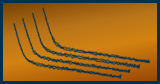
How to analyze force curves
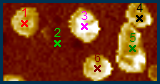
Analyze AFM force volume images or force maps
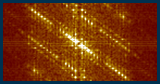
Introduction to Fourier analysis and filtering

