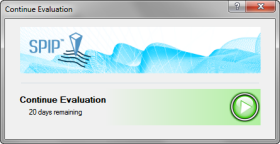How to enter the SPIP™ Activation Code
NOTE: You must be connected to the internet during the following steps if your activation code matches one of these formats: "DC...EC" or "QC...EC". Activation codes matching TC...EC can be used offline.
If your code does not match any of these formats, you do not have an activation code, but might instead have a promotion code.
What is an Activation Code?
Activation Codes are used to activate SPIP™. If you have a dongle, you do not need an Activation Code.
How do I enter my Activation Code?
You can enter your Activation Code in the "Evaluation" dialog or in the "License Management" dialog in SPIP™ as described here:
Using the Evaluation Dialog:
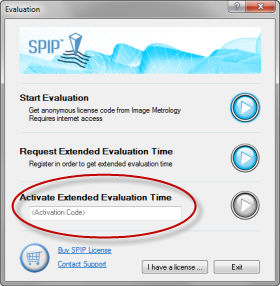
Simply paste your Activation Code in the "Activate Extended Evaluation Time" field and click the arrow icon next to the field
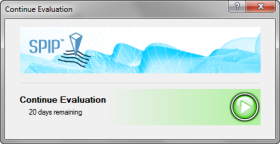
Press the green button to continue
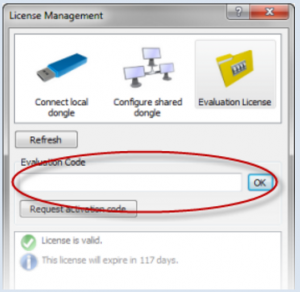
If you do NOT see the Evaluation dialog:
- Select File>License Management in SPIP™
- Select the yellow "Evaluation License" icon in the top of the License management dialog
- Paste the activation code in the field and click "OK".
- Press the green button to continue