The Filter Module provides a comprehensive collection of filters for enhancing both image and curve data, including contrast enhancement filters, noise filters and roughness-waviness separation filters.
The Filter Module is used for pre-processing prior to further analysis - or simply for enhancing data to look pretty! For Roughness Analysis filtering is required both in order to comply with international standards (ISO, ASME) but also in order to be able to compare roughness values from different scan sizes stand where filtering and to account for variations in probe size.
For particle, pore, or grain analysis it is also often necessary to enhance the contrast of the features to be detected by apply filters.
The more than 15 different filter types are fully configurable in the Filter Dialog, including various output and border handling choices. “Unsharp masking” makes it possible to combine the filtering result partially with the original data.
The daily workflow is speeded up and life is made easy as a number of pre-set filter configurations are provided. These can be executed directly from the QuickLaunch button in ribbon with just two mouse clicks. The user’s own saved filter configurations can be reached in the same way. In fact 90% of the time advanced filters can be applied using two-click QuickLaunch.
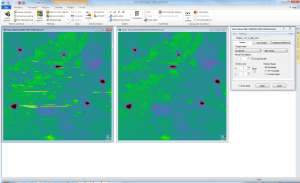
Gold film deposited on Mica imaged by contact AFM in buffer solution. Streaks caused by particulates being moved around by the AFM tip are removed using the customizable median filter in SPIP™.
Smoothing and noise reduction
• Median filters
• Gaussian smoothing
• Mean filter smoothing
• Outlier filter
The shape and dimensions of both median and smoothing filters can be configured freely in X and Y making it possible to clean up images or curves with unsurpassed results. To ensure metrological fidelity the median filter can be restricted to replace only a given percentage of the data.
Outlier filtering has its own dialog, and outliers can be detected by slope or threshold and interpolation method used for the replacement is fully configurable, outliers can even be replaced by void pixels.
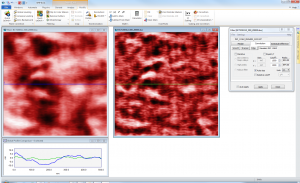
AFM image of the surface of a homogeneous polymer. The small ripples are enhanced by removing the longer wavelength using Gaussian filtering. In this image, they are applied from the Filter Dialog.
ISO Roughness/waviness filters
• ISO 11562 / ISO 16610-61 Gaussian Filter
• ISO 13565-1 Robust Filter (Deep Valleys)
• Robust Gaussian filter for high peaks and for combination of peaks and valleys
Roughness filters are fully adjustable and can also be defined as a fraction of the image width (or curve length). The cut-off wavelengths (nesting index) of the preset L- and S- filters (λC, λS) follow the values in the ISO standards.
Contrast enhancement
• Sharpening
• Edge Enhancement (Roberts, Prewitt, Sobel)
• Statistical Difference
• Laplacian of Gaussian (LOG filter)
In particular the statistical difference filters are useful for getting a good feature to background contrast for particle and pore analysis.



